Some people have stopped using Notion for my notes and ideas in general in the last few months since I dislike modifying my pages every time I need to enter information into them. I understand that no one is obligated to modify their pages in Notion, but seeing how other people’s pages looked inspired me to improve mine because it was so enjoyable to view. Now we’ll look at the best note taking app the iPad
As a result, I spent a lot of time trying to organize pages instead of completing what I was supposed to do. Also, once you have a lot of information on your pages in Notion, along with all of the customizations, it creates slow load times when you access these pages, which I didn’t enjoy, which is why I’m recommending this note-taking app for the iPad in this article.
Finally, I didn’t enjoy Notion’s privacy features because everything you store is uploaded to their servers; while they are not allowed to peek into anyone’s Notion, the feeling of losing control of my own notes was unpleasant at times.
One thing I am going to miss from Notion is the database, but because I am not really using it that much, I guess it’s safe to say I was ready to move to a better option that would suit my workflow.
Read also:The Common Apps
I was still a university student at the time, and RemNote was the best note-taking app I had found on the iPad. It featured a lot of features that I loved, and it was also not a time waster because all you had to do was keep putting information into the software.
Their Flashcard tool, which helps you to learn new things quickly, the way links looked when linked anywhere on the page, the gorgeous and fast outlining system, backlinks, and the structuring of documents and folders were among the features I liked the most.
I used RemNote for a few months, but after finishing my university tests, I began seeking for something that would serve as my second brain, my digital brain. I finally found what I decided to remain with after a few days of exploring and trying software.
What I decided to stick with
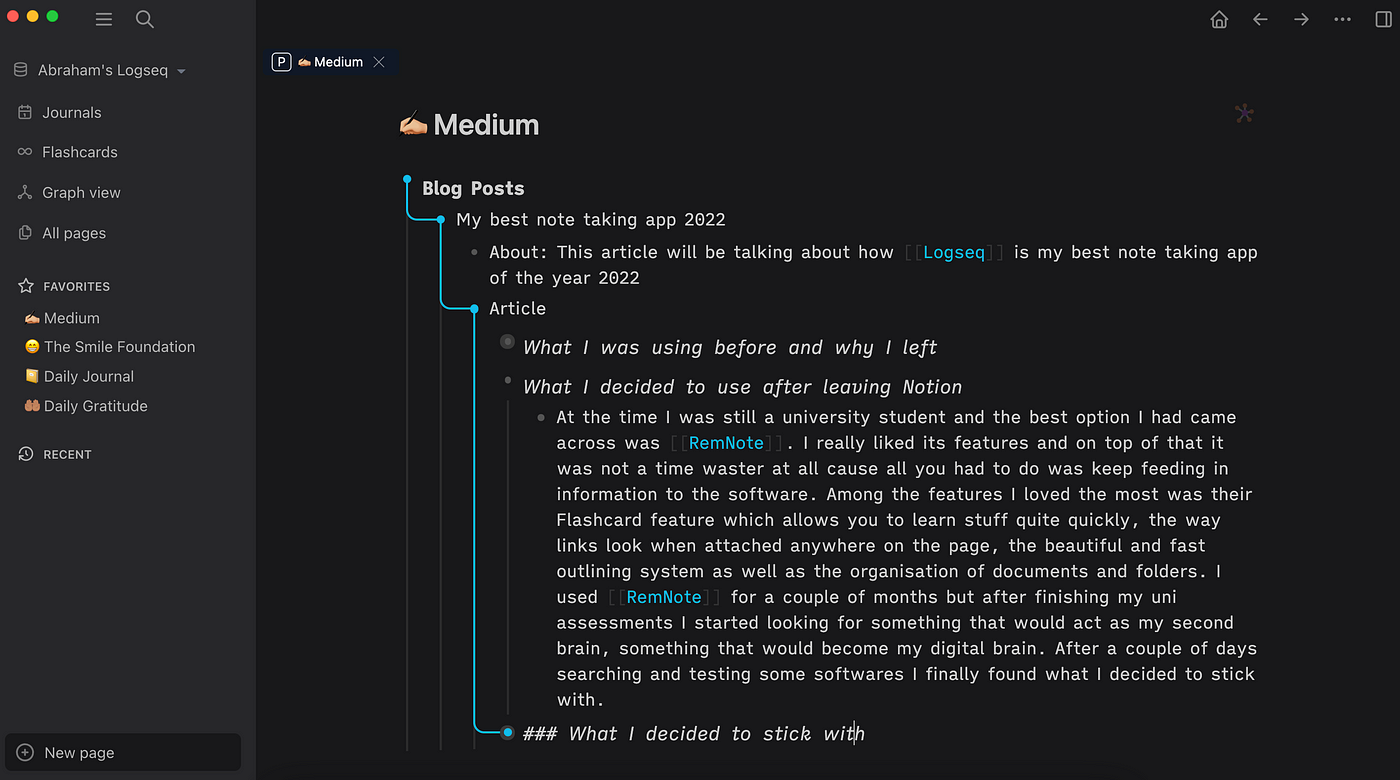
After carefully going through and testing various softwares such as Obsidian, Roam Research, and many more I finally landed on Logseq another note taking app on Ipad.
Logseq is an outliner note-taking app that is very similar to Roam Research but offers more features and comes at no cost at all while on the other hand for a software like Roam Research you would have to pay $15 a month.
I also tried Obsidian but It just wasn’t for me. I found it very complex and even watching YouTube videos didn’t really help me that much. Regardless of all this, I was looking for a native outliner note-taking app as that was what I found to be very effective for me.
I like Logseq because it’s free, has a lot of features, is an outliner note-taking software with backlinking capabilities and a high level of privacy thanks to the ability to create local graphs (local folders to store your data), has a good sync system when you save and choose to have your data stored and pulled from the cloud, has a mobile app, and has a lot of great plugins and themes that allow users to customize Logseq.
There’s a lot more I could say about Logseq, but for now I just wanted to highlight this incredible product that I’m using and think a lot more people should know about. According to my opinion, this is the best note-taking app of the year.
I’ll be writing a detailed review of Logseq shortly, and I’ll probably produce a video demonstrating my process with the software and how you can do the same.
I hope you enjoyed this article. Feel free to follow if you would love to see more