This article is on Free Online Courses for Learning Excel. Excel is the world’s most popular spreadsheet program and part of the Microsoft office suite. It offers users the ability to perform all kinds of functions from organizing lists to analyzing data. Most people pick it up by trial and error rather than through formal education, which can leave a lot of gaps in their knowledge of the program. Many don’t even realize the advanced functions one can undertake using Excel.
You don’t need a formal education to learn the program, especially when there are so many great free online Excel courses to choose from. Whether you are a beginner who has never opened a spreadsheet or an experienced user who wants to learn how to utilize the tool for maximum productivity, we have something on this list for you.
In reviewing the best Excel courses, we whittled our initial list down to the 10 platforms that appear to have the best features. Then, we developed an overall methodology to help students choose which one is right for them. Each of these 10 courses has something to offer and they are ranked in descending order with our top choices for best free online Excel courses first.
Ranking 10 Free Online Courses for Learning Excel
1. Excel 2019: From beginner to intermediate (MOS cert MO-200)
Offered by Udemy
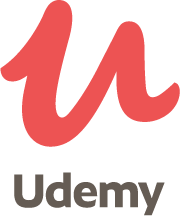
Udemy offers over 150,000 online courses, many of which are free. Fifty million students from all over the world have taken classes on Udemy. As one of the world’s leading virtual learning platforms, it’s no surprise they have some excellent resources for mastering Excel, and this comprehensive course is one of the best.
In this free online Excel course, you will learn how to:
• Create, configure, and save workbooks and worksheets.
• Format and navigate workbooks and worksheets.
• Customize your views and options.
• Configure workbooks and worksheets to print
• Insert data, learn how to format ranges and cells, and create and modify tables.
• Highlight, sort, group, and filter ranges, tables, and cells.
• Create and format charts.
• Insert and format objects and modify images.
• Create formulas and edit text.
The course is designed for the latest version of Excel (2019), and you should have this version or the newest version that comes with your office 365 subscription installed. There are 11.5 hours of video training, 13 articles, and 29 downloadable resources in the course, which can be accessed on mobile, laptop, or TV. You will receive a certificate from Udemy after completion. If you plan to pursue the MOS specialist certification MO-200, this course will prepare you to undertake the exam.
Cost: Free
Certificate: Yes
Time to Complete: 11.5 hours
Curriculum: Introductory to intermediate
User Experience: Excellent
Quality of Instruction: Excellent
Pros:
• Accessible on desktop, mobile, and TV
• Updated for 2020
• Still helpful for older versions of Excel
Cons:
• Not suitable for those using an Apple computer
2. VBA for Beginners
Offered by Alison

VBA (Visual Basic for Application) is the scripting language used in Microsoft Excel and a tool for automating repetitive tasks. While most of the courses on this list touch on VBA toward the end, this is designed to teach beginners the necessary skills needed to create macros. You will learn how to use the VBA editor, syntax, and comments and then move on to creating macros and subroutines. Finally, you will conclude with logical constructs and looping.
The short course online course in Excel can be taken for free on the Alison platform, which will earn you a shareable certificate upon successful completion. Although this course teaches VBA for beginners, you should have prior knowledge of Excel before taking it.
Cost: Free
Certificate: Yes
Time to Complete: one to two hours
Curriculum: Intermediate
User Experience: Excellent
Quality of Instruction: Excellent
Pros:
• Only takes one to two hours to complete
• One of the only MOOC providers that offers both the free course and certificate
• Completed by almost 3500 students
Cons:
• Certification is free
3. Trump Excel Free Training
Offered by Trump Excel
Trump Excel is an e-learning resource offering 26 lessons by instructor Sumit Bansal. Bansal is a Microsoft MVP with a passion for sharing his knowledge free of charge. There are no signups or paywalls on this helpful website, and each of the lessons is created to teach you a different concept.
The program is thorough and well-recognized as one of the best free Excel courses online. It covers everything from the most fundamental topics to the most advanced programming concepts and is designed in a sequence so you can learn step-by-step. You will learn pivot tables, data analysis, formulas, charts, and everything in between. Each module goes over every topic in detail, and the training works for all Excel versions currently on the market.
Cost: Free
Certificate: No
Time to Complete: Varies
Curriculum: Introductory to advanced
User Experience: Excellent
Quality of Instruction: Excellent
Pros:
• Free templates and e-book
• Work at your own pace
• Works with every version of Excel
Cons:
• No certification offered
4. Free Online Excel Training
Offered by Excel Exposure
Created by Ben Currier, this site provides step-by-step lessons for learning all things Excel. He’s a four-time recipient of the Microsoft MVP award and an entrepreneur who also offers a more comprehensive paid version. However, Ben’s free lessons are enough to keep any student busy for quite a while.
The lessons are grouped into levels—beginner, intermediate, and advanced—so you can jump right in wherever you feel comfortable. If you have never even opened Excel, this is the ideal program to start with. There is a downloadable workbook and Excel cheat sheet to use in conjunction with the video tutorials. Ben even has a workbook for those using older versions of Excel. All in all, this is one of the best free Excel courses you can take online.
Cost: Free
Certificate: No
Time to Complete: Varies
Curriculum: Introductory to advanced
User Experience: Excellent
Quality of Instruction: Excellent
Pros:
• Straightforward and easy to understand
• Developed by an industry expert
• Free lesson guide, workbook, and video tutorials
Cons:
• Certificate not offered
5. Excel 2016
Offered by GCF Global
Here is another excellent course offered by GCF Global that starts with the basics of Excel and moves through pivot tables. There are 24 tutorials, five bonus extras, and a quiz designed to test your knowledge. While the class is geared toward Excel 2016, users will find not much has changed, and it can be adapted to most versions of the program.
There are no paywalls, trials, or membership fees, and you can start anytime you like at any lesson without any cumbersome signup process. GCF Global is a program of the Goodwill Communities Foundation headquartered in North Carolina. They offer free classes in over 200 topics and feature tutorials, videos, interactive lessons and games, and more.
Cost: Free
Certificate: No
Time to Complete: Varies
Curriculum: Introductory to advanced
User Experience: Excellent
Quality of Instruction: Good
Pros:
• No registration needed
• Excellent user interface
• No advertisements
Cons:
• Certificates not offered
6. Excel for Windows Training
Offered by Microsoft

If you want to learn Excel from the ground up, look no further than the source. As would be expected, Microsoft offers its own training in their office 365 training center, where you will find 14 modules jam-packed with tutorials, videos, and other resources. While most of the training on our list is geared toward windows, you will find tutorials here for Mac OS as well as Android, iOS, and even windows phone. Not only does the training cover the latest version of Excel, but you can learn how to use older ones too.
Each module is divided into skill levels, so it doesn’t matter if you are a complete beginner, an intermediate user, or whether you need to learn advanced skills. You can jump in wherever you need to brush up or start from the beginning and work your way through the whole platform.
Cost: Free
Certificate: No
Time to Complete: Varies
Curriculum: Introductory to advanced
User Experience: Good
Quality of Instruction: Good
Pros:
• Training directly from Microsoft
• Comprehensive curriculum
• Lots of free downloadable templates
Cons:
• Training is a little dry
7. Introduction to Data Analysis using Excel
Offered by edX

Offered through edX, this free online introductory Excel course is taught by Microsoft architect Dany Hoter and developer Jonathan Sanito. It is designed to teach the most popular data analysis features of Excel-based on Excel 2016. Students should already have a basic understanding of how cells are formatted and how to create formulas before taking this course. If you want a verified certificate to display on your LinkedIn profile or CV, you will need to pay a fee. However, the program can be audited in free mode.
During the four week program, you will learn how to:
• Use pivot tables to create data aggregations
• Visually represent data using pivot charts
• Calculate margins and other ratios using calculation on pivot tables
• Use slicers to filter data in multiple pivot tables
• Use formula-based techniques to create aggregate reports
Cost: Free
Certificate: Yes, with a fee
Time to Complete: Four weeks
Curriculum: Intermediate
User Experience: Excellent
Quality of Instruction: Excellent
Pros:
• Taught by Microsoft industry experts
• Go at your own pace
• Optional verified certification offered for $99
Cons:
• Not recommended for Excel for Mac as many of the features aren’t supported.
8. Excel for Sales Professionals
Offered by LinkedIn Learning

If you are in the sales field, it’s likely you already have a LinkedIn premium account. Did you know that premium members on the platform can access the entire course catalog for free? There are thousands of courses that can be completed, and most of them offer a shareable badge or certificate that can lend credibility to your profile.
This free online Excel course is an ideal addition to your business skillset. In it, you will learn how to:
• Get started with templates
• Import your sales data
• Work with tables
• Analyze your sales data
• Create great sales solutions like yearly summaries, reports for multiple sales reps, map charts, and more.
If you are not a premium member of LinkedIn, now might be the time to take the plunge. However, if you want to take the three hour course without the membership, LinkedIn offers a free trial that will give you adequate time to complete the class. Just be sure to cancel if you don’t want to get charged.
Cost: Free Try a free trial for Linkedin Learning.
Certificate: Yes
Time to Complete: Three hours
Curriculum: Introductory
User Experience: Excellent
Quality of Instruction: Excellent
Pros:
• Download a completion certificate when you have finished
• Taught by Microsoft industry experts
• Sign up and start right away
Cons:
• Too short
9. Introduction to Data Analysis Using Excel
Offered by Coursera

This highly-rated course has been taken by over 107,000 people. It is designed for those who want to understand Excel and later use it in Business Statistics. The class takes about 20 hours to complete over 4 weeks. There is a lot of material covered in this free online Excel course, including:
• Formatting
• Advanced formula techniques
• Data analyzing
Certificates for the course can only be obtained at the paid level of Coursera. However, each module can be audited for free. Auditing the course allows you to read and view all of the content. Students who would like the certification but cannot afford the fee have the option to apply for financial aid.
Cost: Free
Certificate: With a fee
Time to Complete: 20 hours
Curriculum: Beginner
User Experience: Excellent
Quality of Instruction: Excellent
Pros:
• Excellent user interface
• Comprehensive curriculum
• Well-reviewed by former students
Cons:
• Certificates of completion available at the paid level only
10. Excel Easy Tutorials
Offered by Excel Easy
Excel Easy is a website offering free Excel training for 2007 to 2019 versions. It works somewhat like a glossary, starting with tutorials for those who have never used Excel before. From there, it moves on to:
• Basics: 11 tutorials including workbooks worksheets, and templates
• Functions: 11 tutorials including financial, statistical, count and sum, and more
• Data Analysis: 9 tutorials including conditional formatting, charts, and pivot tables
• VBA: 16 tutorials including creating a macro, range object, array, and ActiveX controls
Finally, there are 300 examples to help you with anything you might encounter.
Cost: Free
Certificate: No
Time to Complete: Varies
Curriculum: Introductory to advanced
User Experience: Good
Quality of Instruction: Good
Pros:
• Especially helpful if you are looking to solve one particular problem
• Covers everything from beginner to advanced levels
• No signup necessary
Cons:
• No certificate offered
Frequently Asked Questions About Free Excel Courses
In the past ten years, more people than ever have access to continuing education, thanks to online platforms that offer free or low-cost online courses. MOOCs, also called massive open online courses, are often offered by prominent universities, and large corporations like Linux, Microsoft, Amazon, and Google sometimes publish their own classes. With so many opportunities to learn for free, consumers also have questions. In this next section, we will attempt to answer some of them.
Who Should Take Free Excel Courses?
Most often, Excel courses are available to anyone who wants to participate, and students take them for many reasons. Spreadsheet users who are already utilizing the program may want to brush up on their skills. Those who work in an administrative office setting or are trying to acquire a position doing so may want to learn Excel to add it to their skillset or get a promotion. Small business owners and freelancers have a lot of data to keep track of, and Excel makes it easy to do this. Finally, anyone who is a “list person” and would like a way to automate their tasks will find Excel to be incredibly handy.
What Are the Requirements and Prerequisites?
While there are generally no restrictions to take a free course in Excel, those who choose to do so should have a solid grasp on basic computer skills. However, even if you have never used a spreadsheet in your life, as long as you have the program downloaded, you can start learning how to utilize it from the beginning.
Will I Earn College Credits by Taking an MOOC?
Most free online courses in Excel do not offer college credits.
How Long Do Free Online Courses Take?
All of the free Excel courses on our list are self-paced, so the time for completion will vary. Some take only a few hours to complete, while others take weeks or months. Depending on the amount of time you devote to a course, you may complete it sooner or later than the average learner.
Are Free Online Courses Graded?
Grading is usually a component of paid programs. Some courses on the list have automatic grading for quizzes, and a few have final evaluations. You should not expect to speak with an instructor or have your work hand-graded unless you opt for the paid portion of a program. Even then, it’s not a given. Sometimes, a capstone project for a paid version of a class will be hand-graded.
Are There Specific Start Times and Deadlines for Free Online Classes?
Most of the Excel courses we have listed can be started anytime you like. For some, you don’t even need to register. The classes are all self-paced, so you can make your own schedule and study wherever and whenever you want. The best part about online learning is this flexibility, which allows students to work around their jobs, home life, and other commitments.
The Course I Want to Take Says It’s Free. Why Does It Look Like There Is a Fee Involved?
There are instances where graded components of a class or completion certificates are hidden behind a paywall. You might be offered a two-month trial or a monthly or yearly membership, for example. In fact, there are many MOOCs that offer both free and paid enrollment options. However, all of the courses on our list can be taken for free. Those that offer a paid certificate can be audited at no charge (minus the certificate or badge). Those that offer a trial will need to be completed before the trial period is over to avoid any fees.
If you need a certificate and can’t afford to pay, it’s worth noting that some platforms offer financial aid, discounts, or scholarships.
Are Free Excel Courses Worth It?
Absolutely. Provided you have the motivation, initiative, and time to put the work in, taking some free classes in Excel will pay off for the rest of your career. Those who are adept at using digital tools can avoid the frustration of having to ask others for help or the disappointment of being passed up for a promotion. Expanding upon your skills is not only personally enriching, but it also displays motivation to a current or future. And if the course you take offers a badge or completion certificate, you can post it on your LinkedIn page or resume to lend some credibility to your profile and give you a leg up over the competition.
Additionally, If you have your own business, gaining a better understanding of how Excel works can help you track your data, bringing profitability to your bottom line and giving you the tools you need to analyze all aspects of your operations.
Share this post on